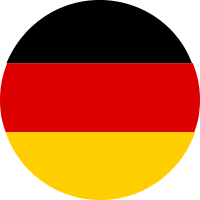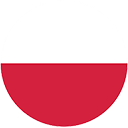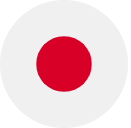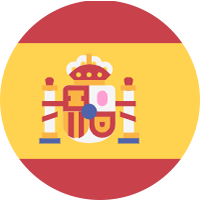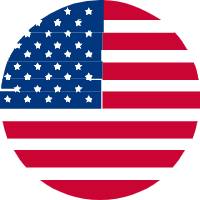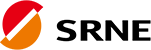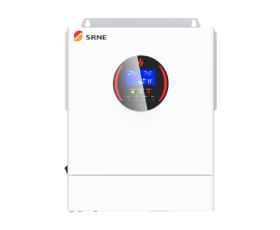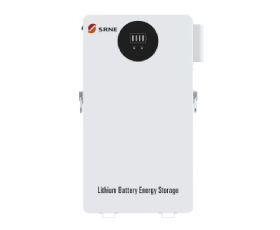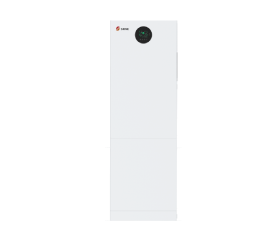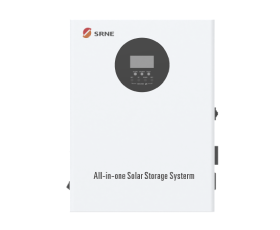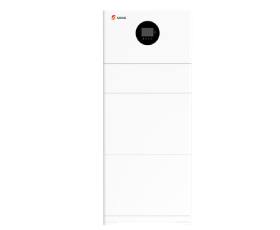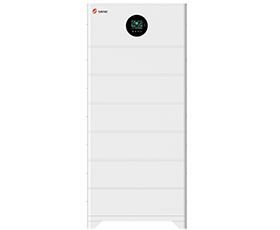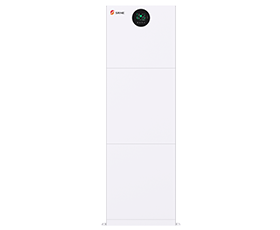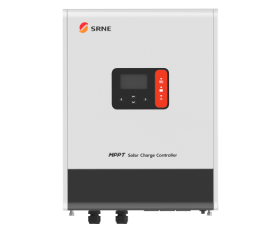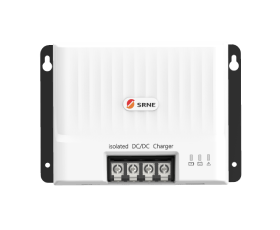Solar Hybrid Inverter: Protection Features & Maintenance Tips
At SRNE, we prioritize the safety, efficiency, and longevity of our solar hybrid inverters. Our protection features and maintenance measures are specifically designed to ensure maximum performance and system reliability. The following guide highlights the key protection features and essential maintenance tips for SRNE’s solar hybrid inverters.
Protection features
No | Protection Feature | Instruction |
1 | PV input current/power limiting protection | When the charging current or power of the PV array configured exceeds the PV input rated value, the inverter will limit the input power and charge at the rated. |
2 | PV input over-voltage | If the PV voltage exceeds the maximum value allowed by the hardware, the machine will report a fault and stop the PV boost to output a sinusoidal AC wave. |
3 | PV night reverse current protection | At night, the battery is prevented from discharging through the PV module because the battery voltage is greater than the voltage of the PV module. |
4 | AC input over-voltage protection | When the AC input voltage of each phase exceeds 280V, the mains charging will be stopped and switched to the inverter mode. |
5 | AC input under-voltage protection | When the AC input voltage of each phase is below 170V, the utility charging will be stopped and switched to the inverter mode. |
6 | Battery over-voltage protection | When the battery voltage reaches the over-voltage cut-off point, the PV and the utility will automatically stop charging to prevent the battery from being overcharged and damaged. |
7 | Battery under-voltage protection | When the battery voltage reaches the under-voltage cut-off point, the inverter will automatically stop the battery discharge to prevent damage from over-discharging the battery. |
8 | Battery over-current protection | After a period when the battery current exceeds that allowed by the hardware, the machine will switch off the output and stop discharging the battery. |
9 | AC output short-circuit protection | When a short-circuit fault occurs at the load output terminal, the AC output is immediately turned off and on after 1 second. If the output load terminal is still short-circuited after 3 attempts, the inverter must be manually restarted. |
10 | Heat sink over-temperature protection | When the internal temperature of the inverter is too high, the inverter will stop charging and discharging; when the temperature returns to normal, the inverter will resume charging and discharging. |
11 | Inverter over-load protection | After triggering the overload protection, the inverter will resume output after 3 minutes. Five consecutive overloads will switch off the output until the inverter is restarted. |
12 | AC output reverse | Prevents AC back flow from the battery inverter to the bypass AC input. |
13 | Bypass over-current protection | Built-in AC input over-current protection circuit breaker. |
14 | Bypass phase inconsistency protection | When the phase of the bypass input and the phase of the inverter split do not match, the inverter disables switching to the bypass output to prevent load dropping out or short-circuiting when switching to the bypass. |
15 | Charging short-circuit protection | When the external battery port is short-circuited in the PV or AC charging state, the inverter will protect and stop the output current. |
16 | Parallel connection error protection | In parallel operation, the equipment will be protected when the parallel line is lost. |
17 | Parallel battery voltage difference protection | In parallel operation, the equipment will be protected when the battery connection is inconsistent and the battery voltage is greatly different from that detected by the host. |
18 | Parallel AC voltage difference protection | In parallel operation, the equipment will be protected when the AC IN input connection is inconsistent. |
19 | Synchronization signal fault protection | The equipment will be protected when there is a fault in the guidance signal between parallel buses, causing inconsistent behavior of each inverter. |
Maintenance tips
To maintain optimum and long-lasting working performance, we recommend that the following items are checked twice a year. The following are the steps for maintenance:
1. Ensure that the airflow around the inverter is not blocked and remove any dirt or debris from the radiator.
2. Check that all exposed conductors are not damaged by sunlight, friction with other surrounding objects,dry rot, insect or rodent damage, etc. The conductors need to be repaired or replaced if necessary.
3. Verify that the indications and displays are consistent with the operation of the equipment, note any faults or incorrect displays and take corrective action if necessary.
4. Check all terminals for signs of corrosion, insulation damage, high temperatures or burning/discolouration and tighten terminal screws.
5. Check for dirt, nesting insects and corrosion, clean as required,Clean the insect screen regularly.
6. If the lightning arrester has failed, replace the failed arrester in time to prevent lightning damage to the inverter or other equipment of the user.
If you would like to learn more about the installation, connection, and operation of the solar inverter please visit our user manual. Or contact us directly for more support!